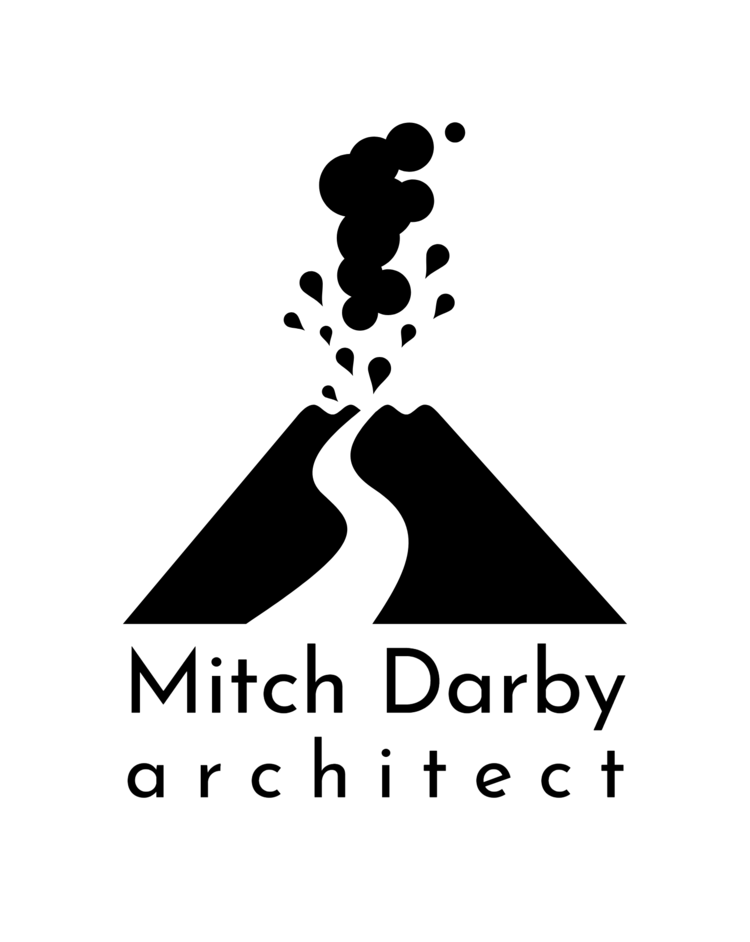“Design is a funny word. Some people think design means how it looks. But if you dig deeper, it’s really how it works.”
Or works against you.
Observe The iMac
The iMac is an extremely popular all-in-one computer that is equally proficient for home or business use. However, that stylish all-in-one design is also its Achilles heel. While, like all Apple products, it looks beautiful, that beauty comes at a price. And I’m not talking about money - although it is expensive compared to comparable products from other companies. No, I’m talking not only about the ability to upgrade but also the ability to perform routine maintenance.
As I'm writing this, it's a few days before the next Apple event (October 16, 2014), in which new models of iMacs are expected to be unveiled. So what I'm writing about is the current, late 2012 - late 2014 iMac, which comes in two sizes: 21.5 inch version and a 27 inch version. There are options for different sized hard drives, upgraded processors, graphics cards, etc. But you have to order your iMac preconfigured for the chosen options. You can’t add them later yourself. The only exception to this is that the 27 inch model has a small, removable panel in the back, through which you can do memory upgrades. The 21.5 inch version lacks this panel and actually has its RAM soldered into place.
This iMac features a body that tapers to “just 5 mm thin at its edge.” This looks striking – if viewed from the side, but makes little difference to the person actually using it front on. It also prevents the inclusion of a CD/DVD drive. You can certainly make the argument that CDs and DVDs are on the way out if you like. I won’t stop you. However, if you are like me and have a decent collection of discs already, you will want to be able to import your CDs into iTunes, watch your DVDs on the brilliant screen, or even install the odd bit of software that still comes on disc. With the iMac, you’ll have to purchase a separate drive for these purposes. Apple’s own superdrive is small and attractive, but it is still an extra piece of clutter on your desk that detracts from the simplicity of the iMac’s design. It is also a departure from the previous models, which had this feature built-in.
The Screen Failure
“Instead of being set behind the cover glass, the iMac display is right up against it. We used an advanced process called full lamination, which eliminates any gap between the LCD panel and the glass.”
That sounds great! However there are consequences of this design.
In prior iMac versions, the glass was held to the body via a series of magnets and was easily removed via suction cups, a plunger, or even by using your fingers. Apple changed this construction for the current, sharp-edged models. The glass is now adhered to the body via industrial strength double-stick tape. This makes getting inside difficult. Putting the screen back into place is even more so, as you will likely need to replace the foam around the edge as well as the adhesive. Perhaps because of this, the act of removing the screen will also likely void your warranty. So why would you want to remove the screen? I can think of several reasons.
The obvious reason would be to get to the inside in order to upgrade a hard drive or repair a faulty part. As mentioned previously, Apple frowns on this (your warranty will be voided). You basically have to order your iMac preconfigured to your maximum needs and trust any repairs to a specialist.
Another reason to remove the screen would be to clean it. “But wait, wait!” I hear you say, “Apple states that the glass and the LCD are laminated together eliminating any gaps! Why would you ever need to clean it?!”
You shouldn’t. However, as with past iMacs, small insects and spiders have been known to find their way in. I have had my iMac for a year and a half and have experienced three or four instances where a small spider has found its way between the glass and the LCD. I can tell you that it is distracting to be working on an email with an eight-legged bug doing a happy dance across the screen! It’s even worse when you spend a good deal of time trying to retouch a pesky spot out of your digital photos – only realize that it is a spider that has died in the middle of the screen, behind the glass, where you can’t get to it. I had that experience last December around Christmas. Fortunately, it remedied itself over the next week or so as the spider’s body dried out and gravity slowly pulled it to the bottom of the display.
The third reason I can think of for removing the glass would be to replace it. Unfortunately, this is another experience I recently had to contend with. In mid-August, several thunderstorms passed through central Oregon. One day an especially loud thunderclap jostled a coffee cup containing a few pens and pencils from the shelf above my iMac. It fell, striking the edge of the iMac's display on the way down. The impact left a quarter sized divot in the glass at the very edge of the machine and two cracks that extended out of it into the main screen area. Fortunately I purchased Apple’s extended warranty (Applecare). Unfortunately, it doesn’t cover "acts of God" (i.e. thunderclaps). As the display itself (the LCD) was undamaged, I figured that replacing the glass wouldn’t be too terrible financially. I was wrong. As mentioned previously, the glass is laminated to the LCD. This means that if you need to replace the glass, you have to also replace the LCD. The part is over $600. The labor is extra.
I decided to live with the crack
The Stand Failure
One fine evening this past September my iMac debuted a new fine problem that I’d never experienced before. On this evening I was typing away when there was an audible 'POP!' from behind the computer and the entire body of the iMac suddenly tilted down. Suspecting an internal part of the stand had failed, I turned to the web for help. Judging by a discussion I found on Apple's own online forums, this has been happening with some regularity. It was confirmed to me by the Applecare representative I eventually chatted with as well as by the certified Apple specialists that ended up repairing it. As my iMac was six months out of the standard warranty, I was pleased that I’d purchased Applecare. Why Apple hasn’t initiated a recall for a known (and seemingly common) problem is beyond me.
Fortunately, my Applecare coverage saved me from an expensive repair. The mechanism isn't inexpensive nor is the labor involved to get to it as it is buried deep within the machine. Unfortunately, the tech was leery about attempting the repair due to the cracked display glass. Remember, the only way in is by removing the display. After pondering the situation for most of a week, I was finally contacted and told that if the glass broke further, they would not be liable for it and I’d have to pay for a new display. I told him I’d sleep on it. Upon doing so, I decided to go ahead and replace the display anyway. Living with the cracked display was less than ideal and I couldn't see a way that it wouldn't sustain further damage during the repair. I told him that I was willing to pay for the new display, but not the labor as he was removing and re-installing it anyway. He agreed to this, but not to my instructions that he save the damaged display for my use. I was informed that it would be returned to Apple as part of an exchange program. Nevermind that I had already bought it as part of the initial computer purchase. Nevermind that I had also bought the replacement. Nevermind the problems with the spiders (all of which occurred prior to the crack). The word "theft" comes to mind. So does the word "defective" (in regards to the spiders).
But those were the terms and I had little choice but to accept them. Which I did. Reluctantly. The entire process - from the time I dropped the computer off to the time I picked it up - took 15 days. As it was my only computer, that meant I was at a standstill professionally for two weeks.
Thoughts
I'm back up and running now. At least for the time being. Allegedly, there is another potential problem - ominously dubbed by consumers as "The Dark Side Screen Failure" - which could affect my iMac at some point down the road. Apparently, so far Apple is not acknowledging or admitting a manufacturing fault. The Exchange and Repair Extension Program page at Apple seems to confirm this. Thankfully, I haven't yet encountered that problem and with any luck won't. I'm hoping that the new display is free from that potential defect.
As painful as the process was for me, it pales in comparison to that of J. Glenn Künzler. The display of his newly purchased 27" iMac fell out within hours of first using it. What should have been an easy warranty claim turned into a nightmare. Ultimately, calmer minds prevailed and his story had happy ending with the result that his machine was eventually repaired under warranty without charge to him. However it does nothing to stop me from questioning the the way that this version of the iMac was designed and is held together.
The overwhelming theme of Apple’s recent keynote, was that Apple products make life better. I have been an Apple user since 1989. And happily so. I have personally owned half a dozen Macintosh computers over that twenty-five year period. But this latest one, in a little over a year that I have had it, has had more problems than all the others combined. For all of its beauty and performance, it suffers terribly and needlessly from its restrictive design. To paraphrase JURRASIC PARK’s Dr. Ian Malcolm, I think Apple’s designers were so preoccupied with whether or not they could, that they didn’t stop to think if they should.
Perhaps I was guilty of a similar thought process when I made my purchase. But I can tell you that I’m thinking now. And my thoughts are turning toward Dell.